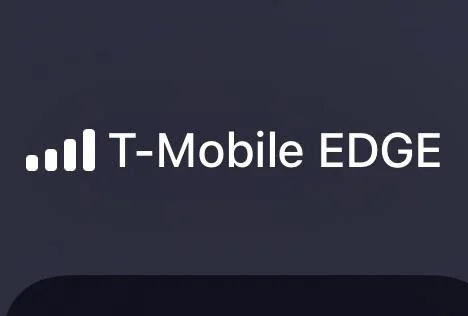T-Mobile, one of the leading mobile carriers in the United States, is known for its innovations in wireless connectivity and nationwide 5G rollout. However, many users still come across a technology term on their phone screen that seems outdated—EDGE. If you’ve ever seen “T-Mobile EDGE” pop up in place of LTE or 5G you’re probably wondering what it is and why it appears. This article takes a deep dive into what T-Mobile EDGE is how it works and why it still exists.
What Is EDGE?
EDGE stands for Enhanced Data rates for GSM Evolution. It is a mobile data technology that was introduced in the early 2000s as an enhancement over GPRS (General Packet Radio Service). EDGE is a 2.75G technology meaning it sits between the second (2G) and third (3G) generations of wireless networks.
Technically, EDGE is part of the GSM (Global System for Mobile Communications) family and allows data transmission over 2G networks at a faster rate than GPRS. It can deliver data speeds of up to 384 Kbps, although in real-world usage, speeds are typically slower, often around 100-150 Kbps.
T-Mobile’s Adoption of EDGE
T-Mobile, like many carriers, rolled out EDGE in the early 2000s as a way to provide faster data access before full 3G infrastructure was in place. It was a crucial step in the evolution of mobile internet access.
Although the company has since moved on to 3G 4G LTE and 5G
EDGE remains as a fallback network in certain areas. If you’re in a region with poor signal coverage for LTE or 5G and your device is still connected to the GSM network, it will revert to EDGE for basic data functions.
Why Does My Phone Show “T-Mobile EDGE”?
There are a few common reasons why your phone may display “T-Mobile EDGE” instead of 4G or 5G:
1. Poor Coverage Area
If you are in a rural or remote location where T-Mobile’s newer towers haven’t reached, your phone may connect to the older 2G network, which uses EDGE.
2. Network Congestion
In crowded places like stadiums or concerts, the newer networks (LTE, 5G) might be congested. As a result, the phone might fall back on EDGE if that’s the only network it can access.
3. Roaming or International Use
While roaming internationally some countries or carriers might only offer GSM/EDGE for data usage if LTE bands aren’t compatible.
4. Device Compatibility
Older smartphones or phones not properly configured for newer network bands may default to EDGE if they can’t connect to 4G or 5G.
How Fast Is T-Mobile EDGE?
In today’s context, EDGE is extremely slow by modern standards. Here’s a comparison:
| Network Type | Theoretical Speed | Real-World Speed | Usability |
| EDGE | Up to 384 Kbps | 100–150 Kbps | Very limited |
| 3G | Up to 2 Mbps | 500 Kbps–1 Mbps | Basic browsing |
| 4G LTE | Up to 100 Mbps | 20–50 Mbps | Smooth streaming |
| 5G | 1–10 Gbps | 100 Mbps–1 Gbps | Ultra-fast |
Using EDGE today is barely enough to load a modern webpage or stream music. It can be used for sending text-based emails or messaging, but not for any heavy data tasks.
Is T-Mobile Shutting Down EDGE?
As carriers like T-Mobile continue to invest in 5G infrastructure, older networks like EDGE are being phased out.
- AT&T and Verizon have already shut down their 2G networks.
- T-Mobile has not officially retired EDGE nationwide but its usage is being minimized. The company has repurposed some of the frequency bands once used by EDGE for LTE and 5G.
Still, there are isolated pockets, especially in remote rural areas where EDGE might be your only connection option with T-Mobile.
How to Avoid Getting Stuck on T-Mobile EDGE
Here are some practical tips to avoid being stuck on EDGE:
✅ Upgrade Your Device
Ensure you’re using a modern smartphone that supports 4G and 5G. Older models may not be compatible with newer T-Mobile bands.
✅ Check Network Settings
Go to your phone’s network settings and ensure “Auto-connect is enabled for 4G/5G networks. Manually selecting networks can sometimes lock you into EDGE.
✅ Use Wi-Fi
If you’re in a poor signal area, switching to Wi-Fi can give you better internet access.
✅ Check for Carrier Updates
Make sure your device has the latest T-Mobile carrier settings installed, especially if you’re using an unlocked phone from another provider.
When Is T-Mobile EDGE Useful?
Although outdated, EDGE still serves limited, niche roles:
- Emergency fallback: In disaster scenarios where newer towers are down, EDGE may still function.
- Rural IoT Devices: Some low-data IoT applications like agriculture sensors or GPS trackers may still use EDGE due to its broad compatibility.
- Basic Communication: If you only need to send a message or email, EDGE can be better than nothing.
EDGE vs. LTE vs. 5G: A Quick Summary
| Feature | EDGE | 4G LTE | 5G |
| Speed | Very slow | Fast | Ultra-fast |
| Technology Generation | 2.75G | 4G | 5G |
| Use Case Today | Backup/Fallback | Standard mobile internet | Future of connectivity |
| Availability | Rare/limited | Widely available | Expanding |
The Future of Mobile Connectivity
T-Mobile, like other carriers, is heavily investing in next-generation networks, particularly 5G Ultra Capacity. These offer speeds and bandwidth far exceeding EDGE or even LTE. As technology progresses, reliance on legacy systems like EDGE will eventually disappear entirely.
However, until 5G coverage becomes truly universal, EDGE may continue to be a silent partner, stepping in when all else fails.
Conclusion
T-Mobile EDGE is a legacy mobile data technology that once bridged the gap between 2G and 3G. While once considered an upgrade it is now largely obsolete in the age of 4G LTE and 5G. Still its presence as a fallback network in rural or low-signal areas is a reminder of how far mobile technology has come.
If you see “T-Mobile EDGE” on your screen it means you’re connected to a slower older network. While it can handle basic communication needs, it won’t support modern data-heavy tasks. To stay connected with high-speed mobile internet, ensure your device is up-to-date your software is current and you are within the range of newer T-Mobile towers.
As T-Mobile continues to roll out cutting-edge wireless solutions EDGE will eventually become a thing of the past—but for now, it still plays a small but essential role in keeping users connected no matter where they are.